Matrix3O
How it Works
1. Create an Account – Sign up and get access to our AI trading platform.
2. Connect your trading account– Connecting your trading account to Matrix30 is a simple process, first, head on over to the Accounts screen found here, from which, you will see the "connect account" button on the top right, simply click the button. You will now see Connect Account screen has appeared, firstly it will ask you which platform you wish to use, you can select from the options available. Depending on which platform you are using, you will be asked what information we require to Connect your account.
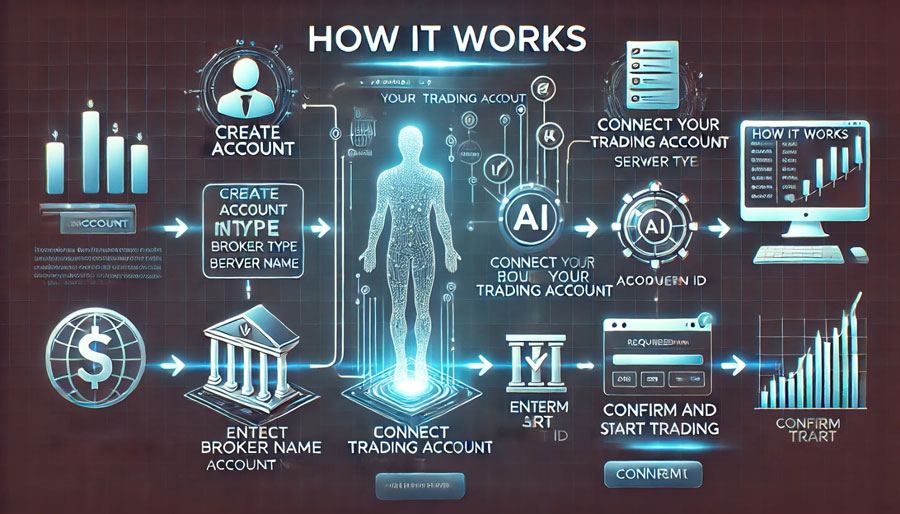

- Name - Any name you wish to call the account within Matrix30
- Server Type - The platform type you have selected
- Broker - The broker you are using
- Server - The server you use for connecting
- Account ID - Your Trading Platform, Account Number
- Account Password - Your Trading Platform, Main Password
Once you have completed this information, simply click Confirm, if everything is successful, your account will be added to Matrix30.